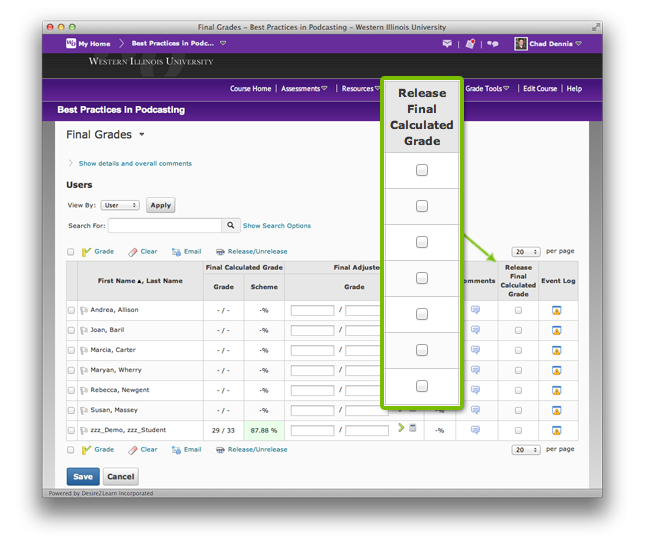Releasing the Final Calculated Grade
As mentioned at the beginning of the tutorial, the sytem automatically calculates your grades by using the Final Calculated Grade item. However, this final grade is not released to the students by default. You have to tell the system to release it.
To release the Final Calculated Grade item do the following:
- Click Grade Tools in the nav bar and choose Grades.
- In the Manage Grades area click the drop arrow for the Final Calculated Grade item and choose Enter Grades (Note: Clicking the drop arrow for the Final Adjusted Grade item will take you to the same place).
- Place a check for each student in the Release Final Calculated Grade column located on the right (Note: If you have chosen to release the Final Adjusted Grade item in your grade settings, than this will say Release Final Adjusted Grade).
- Click Save.