Grade Book Settings
The grade book has some settings that you may want to change depending on your personal preferences. Most of these settings are in the grades setup wizard. However, you may want to go back and change them and can do so at anytime.
To access the grade settings do the following:
- Click Grade Tools in the nav bar and choose Grades.
- Click Settings located on the upper right.
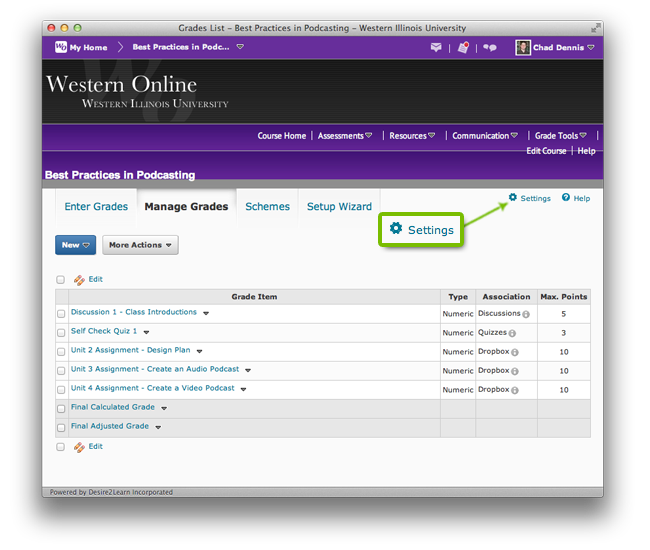
Next you will see three tabs.
- Personal Display Options
 : These settings affect how you as the instructor will view the grade book. Settings include:
: These settings affect how you as the instructor will view the grade book. Settings include: - User Details
- Grade Details
- Number of characters to display for text items
- Number of columns before user details repeat
- Number of users before column header repeats
- Repeat Final Grades
- Start Page - Default Grades Area
- Org Unit Display Options: These settings affect how your students will view the grade book. Settings include:
- Grade Details
- Decimals Displayed
- Characters Displayed
- Final Grade Calculation
- ePortfolio Artifacts
- Calculation Options: These settings affect how grades are calculated and released. Settings include:
- Grading System
- Final Grade Released
- Grade Calculations