Welcome
Welcome to the Western Online: Using the Grade Book online tutorial brought to you by the Center for Innovation in Teaching and Research. This tutorial contains information on how to set up your grade book including creating categories, grade schemes, and much more.
Objectives
After completing this tutorial you will be able to:
- Explain the different grading systems
- Set up a grade scheme
- Use the grades setup wizard
- Set up grade categories
- Set up grade items
- Enter grades
This tutorial uses text poppers. Text poppers are words or images that you can hover over to get more information. Hover over the words Text Popper below to see an example.
Tutorial at a Glance
- Page 1
- Welcome
- Objectives
- Page 2
- Introduction
- Page 3
- Grading Systems
- Page 4
- Grades Schemes
- Page 5
- Creating a Grade Scheme
- Page 6
- Grades Setup Wizard
- Page 7
- Grade Categories
- Creating a Grade Category
- Deleting a Grade Category
- Page 8
- Grade Items
- Creating Grade Items
- Deleting a Grade Item
- Page 9
- Entering Grades
- Page 10
- Grade Book Settings
- Page 11
- Releasing the Final Calculated Grade
- Page 12
- Self Check
- Page 13
- Summary
- FeedBack
Use the links above and below to navigate through the tutorial.