Submit a Student Job
Ready to hire some amazing student employees?
To post Student Employment positions, please complete the Submit a Student Job Google form to submit your department's opportunities. Positions will then be approved and posted on Handshake for a minimum of two weeks for students to search for and apply.
Job openings are divided into two categories:
If you select Work-Study Only, you should discuss with the student before hiring that Federal Work-Study funds may be limited and what effect, if any, this may have on their employment.
If you are an off-campus employer looking for employees, please visit the Career Center page to create a profile and post your positions via Handshake.
Job Posting FAQ's
How will I receive my applications once posted?
- Handshake will send the application materials you requested directly to your email - either as students apply or after the application period is completed.
How can I view my Job Posting?
- As a WIU employee, you can create a "student" Handshake account using your ECOM user name and password. The Career Center will approve your account within two days. The first time you log in you will need to answer questions as a "student" (can be whatever you want) Then, once in Handshake, click on the “Jobs" tab and filter by “On-Campus” to find your position. From this page, you can copy the link to share with others and promote your position. If you notice anything that needs to be updated about your position, contact Student Employment.
What does the “Apply through external system” option do?
- If your department already has a hiring system in place electronically, you can use this option to link students from Handshake to that page to apply. All you have to do is attach the weblink.
If we take both FWS and Non-FWS students’ which option should we select when asked?
- You should select “No” when asked if it is a work-study position. Students with both FWS and none will be able to apply for the position you posted, but this will make sure your posting doesn’t get filtered out for the non-FWS students.
What documents do you recommend for the “required documents” section?
- A student’s resume and Handshake profile are going to have what you may need most of the time with their job history and contact info. Often departments also need class schedules and work availability, these forms can be attached to your job posting for students to submit. If the student requires help building a resume, they can set up an appointment with the Career Center via Handshake.
What if I only want to receive specific student applications?
- Handshake allows our postings to have multiple filtering options such as GPA, School Year, Major, etc. If you wish only to receive applications that meet your criteria, make sure you select the “Only send applicants who match my preferences” option.

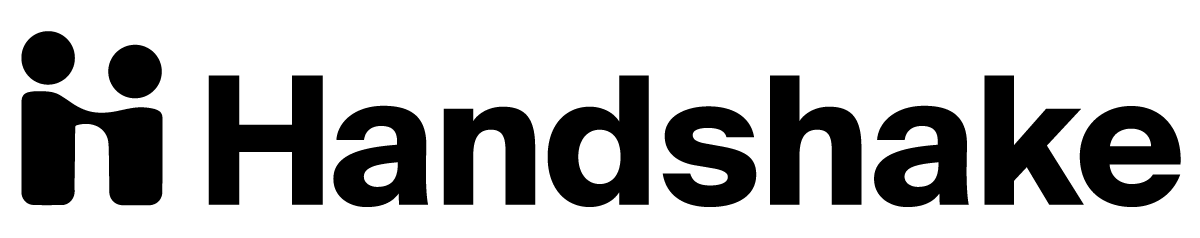
Connect with us: