Persistent Links - Project Muse
How to create persistent links to individual articles in Project Muse
- Connect to Project Muse through the library website
- Find an article citation and copy its Persistent Link
- Use the Link Converter to make the Persistent Link accessible to all WIU users:
- Example: https://wiulibraries.idm.oclc.org/login?url=http://muse.jhu.edu/ journals/human_rights_quarterly/v020/20.3marks.html
- Test! Copy/paste the new link into your browser address bar to make sure it works (remove any spaces in the URL).
Screenshot of a Project Muse citation (showing the persistent URL):
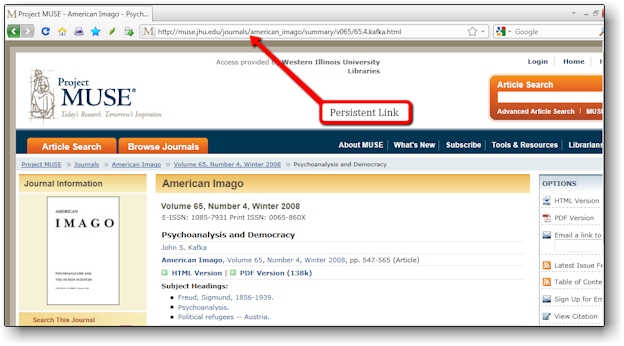

Connect with us: