Copying Content from One Course to Another
To copy content from one D2L course to another do the following:
- From within your blank course (the course you want to copy the content into) click Course Admin in the nav bar.
- In the Course Administration page click Import / Export / Copy Components
 under the Site Resources section.
under the Site Resources section.
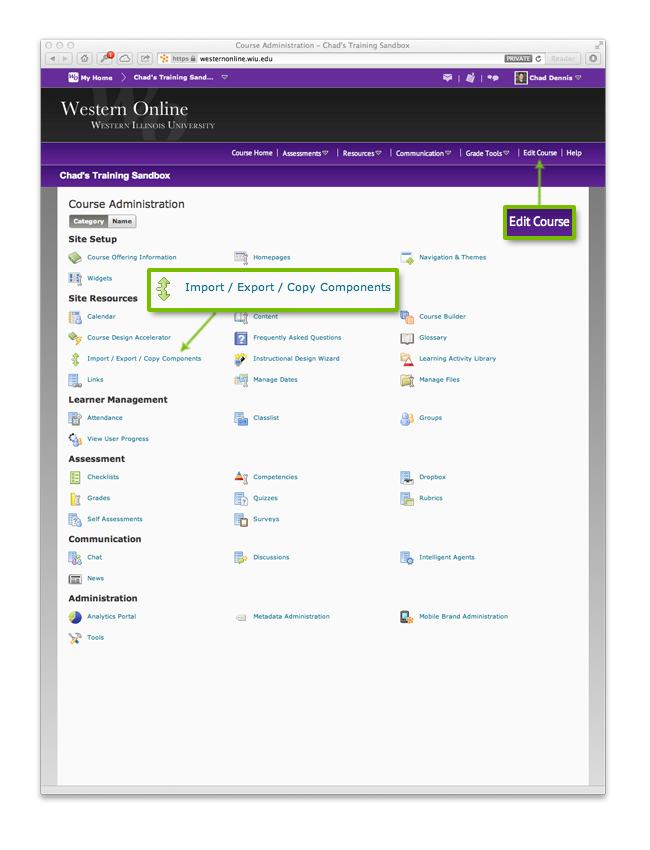
- Under the What would you like to do? section the Copy Components from Another Org Unit and Include protected resources options will be selected by default. Leave these options selected.
- Under Course to Copy click the Search for offering button.
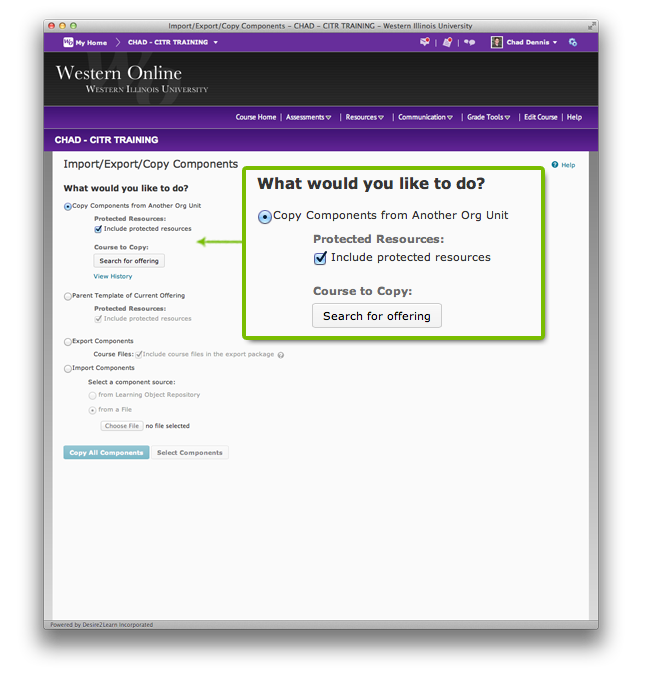
- In the window that pops up select the course you want to copy the content from and click Add Selected.
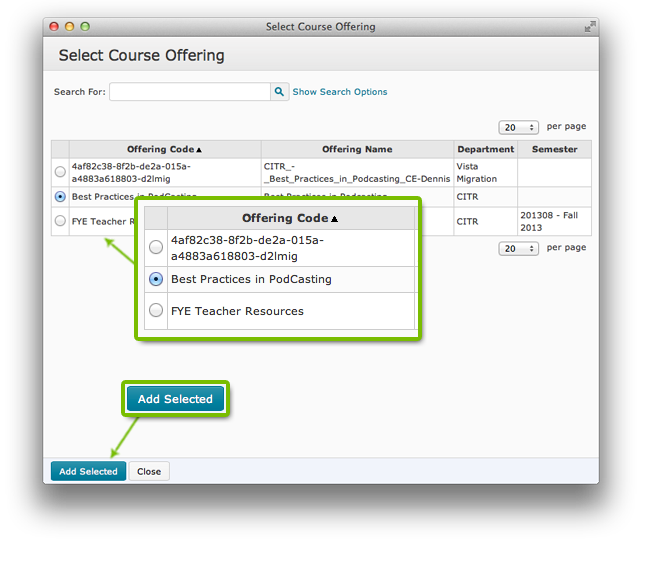
- To copy everything in the course click Copy All Components at the bottom. Now all your content has been copied over
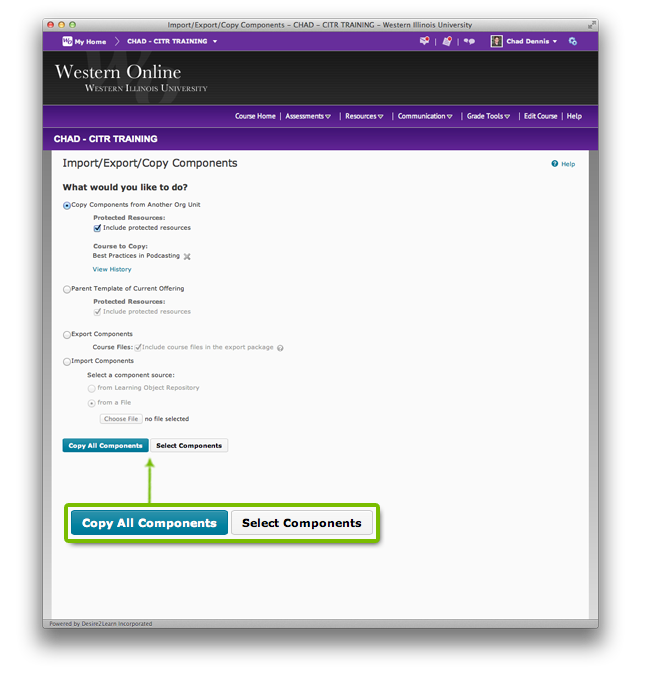
- To only copy certain items click Select Components.
- Select the components you want to copy and click Continue.
- Click Finish.